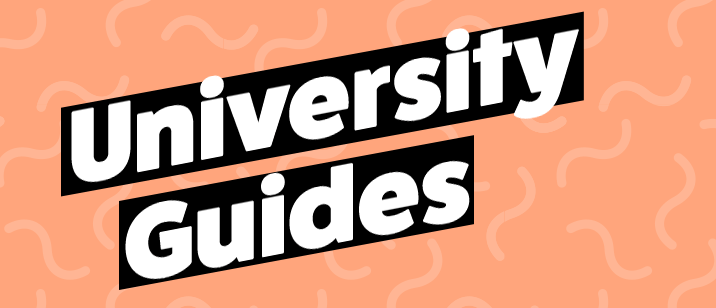The students guide to social media
A powerful tool
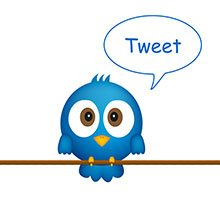 Most students who’ve been to college and are planning to go to uni or have already started their degree courses are very familiar with social media. Having 600 friends on facebook is normal and most students have set up thriving and active twitter accounts.
Most students who’ve been to college and are planning to go to uni or have already started their degree courses are very familiar with social media. Having 600 friends on facebook is normal and most students have set up thriving and active twitter accounts.
But social media is a powerful tool that could help with the serious stuff of life and work beyond uni. If you are still using it just to chat to your friends and put silly pictures up, it’s time for a rethink.
Our top 10 tips for students using social media
Setting up and managing your accounts
1. Keep your private facebook and twitter accounts PRIVATE. Check your security settings, make sure your profile isn’t public, be wary of who you connect with and check out what your profile looks to anyone who’s not a friend. Find out by clicking on the box named ‘Activity Log’ in your profile page and adjust your settings if it gives out too much info. Remember that potential employers often check out applicants via their FB pages.
 2. Set up separate accounts to showcase you as a potential employee. You can set up a brand, corporate or artist/public figure page to demonstrate your achievements and skills. People can subscribe to this and receive your updates – keep this for adding info about your course, coursework, jobs at uni, field trips, whatever you like. You can also ‘Like’ lecturers, professors, institutions, companies, major figures in your chosen career area so that you’re the FB page says a lot about your skills and aspirations, without giving out private stuff.
2. Set up separate accounts to showcase you as a potential employee. You can set up a brand, corporate or artist/public figure page to demonstrate your achievements and skills. People can subscribe to this and receive your updates – keep this for adding info about your course, coursework, jobs at uni, field trips, whatever you like. You can also ‘Like’ lecturers, professors, institutions, companies, major figures in your chosen career area so that you’re the FB page says a lot about your skills and aspirations, without giving out private stuff.
3. Set up a separate, work-related twitter account and keep that separate in the same way. Interact and network with the same sort of people as in your ‘business’ FB page.
4. Too busy? Keep it simple. Keep FB for private and use twitter for your work/career related interactions.
5. Set up a LinkedIn profile. This is massively useful for the future as it’s an online CV. You can link it to your twitter feed and add projects and ask for recommendations from lecturers and tutors as you go through your course. If they have profiles on LinkedIn, send them a connection request. Be careful though, LinkedIn has rules that say you can’t send requests to connect to people you don’t know.
6. Blog, blog, blog. If you have any plans for a career in journalism, reporting, or writing, set up a free Wordpress blog. There is plenty of help in the form of tutorials and you can start with a private blog to get the hang of handling the dashboard and features. You can then set up a blog that is public and post articles, features and observations.
7. Keep up to speed. Pinterest has become big news in 2012 and is the fastest growing social media outlet at the time of writing. It’s an online picture pinboard and it’s tremendously useful for students doing creative courses. You can showcase pictures of your own artwork, textile creations, even fantastic meals and cakes that you’ve made. You can also create inspiration boards and mood boards and expand on projects that you would like to do in the future. Make sure you keep an eye on developments in social media and take advantage of the next big thing to show you are on the ball.
8. Start now. Don’t wait until your final year to discover the benefits of social media. Start with a plan, set up your accounts and then spend some time each day or each week posting, interacting and gaining followers and links. Make sure that by the end of your university course, you have something substantial to show a potential employer.
 9. Don’t fall into the common pitfalls. Never post when alcohol is fogging your brain and obliterating your inhibitions. Never stay logged into a public computer to avoid fraping. Never share sensitive and personal info – such as your bank account details (it has happened...). Don’t use the name of your dog for every account. Set up secure passwords that are different for every account and store them somewhere very safe. Go to a site that generates random strong passwords as they are always more secure than something memorable.
9. Don’t fall into the common pitfalls. Never post when alcohol is fogging your brain and obliterating your inhibitions. Never stay logged into a public computer to avoid fraping. Never share sensitive and personal info – such as your bank account details (it has happened...). Don’t use the name of your dog for every account. Set up secure passwords that are different for every account and store them somewhere very safe. Go to a site that generates random strong passwords as they are always more secure than something memorable.
10. Decide how much time you want to spend on social media– and then stick to it. Social media can become obsessive – you need time for real socialising and to attend lectures and do coursework.